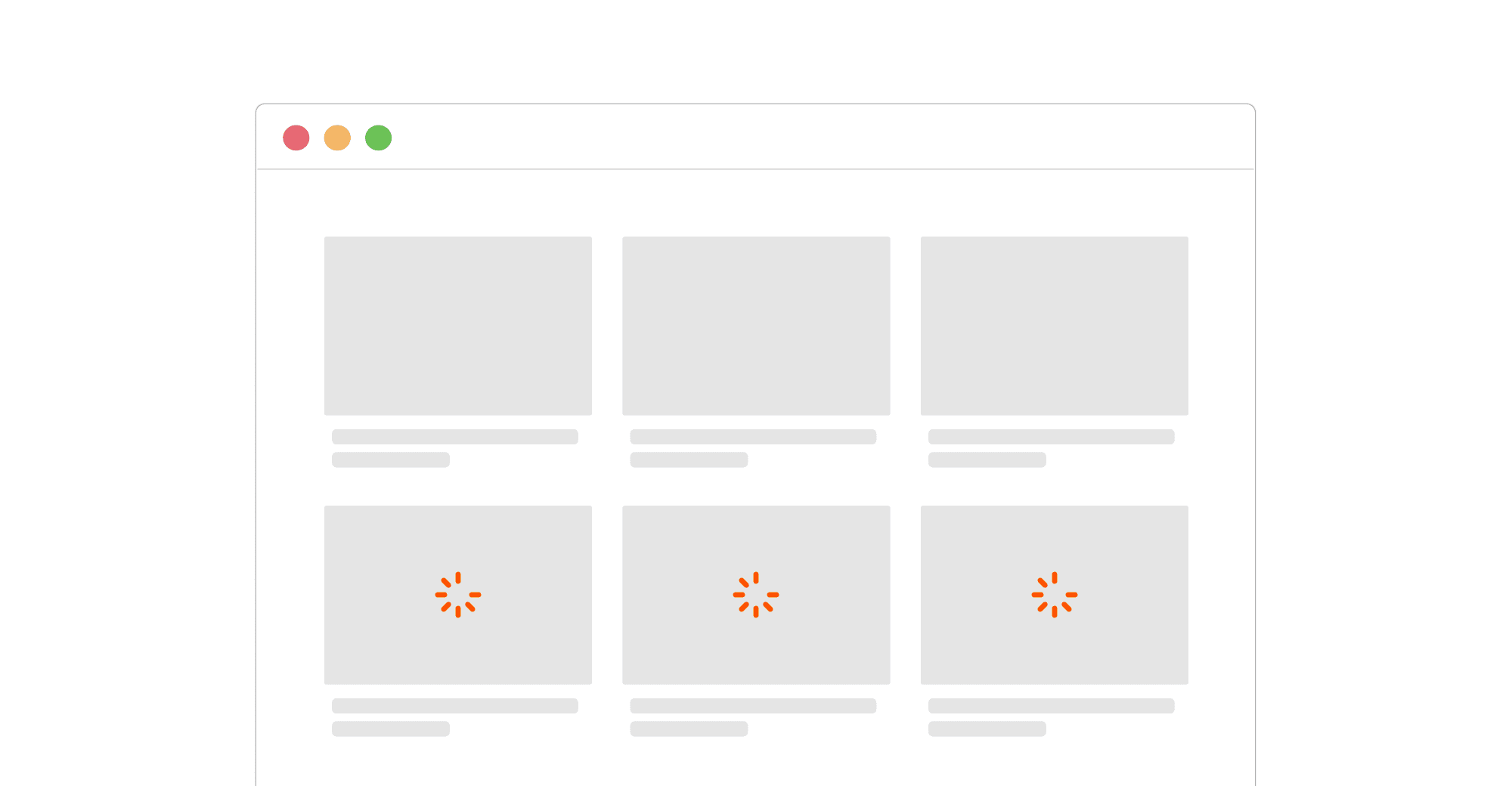Introduction
Which website builder is better in 2025, Framer or Squarespace?
Instead of giving you a blind recommendation, I’ve decided to use both tools and give you an honest opinion based on first-hand experience.
For context, I’ve been using Framer for the past year; I’ve had the chance to work on multiple client projects, become a certified Framer Expert, and even get hired as a Product Specialist!
Recently, however, I decided to embark on a challenge to learn Squarespace in just seven days, and the experience was eye-opening.
During the challenge, I used Squarespace to build a beautiful landing page, an e-commerce website, and even hosted a basic course on it!
After sharing the challenge and my Squarespace review on YouTube and documenting the journey on Twitter, I was asked multiple times to compare the two, so here I am.

Enough with the introduction; let’s jump right in!
Takeaways
Both Framer and Squarespace have their unique strengths and weaknesses. Here’s a summary of the main points discussed throughout the article and how you can choose the right tool for you:
Framer
Framer offers great design flexibility and a wide array of functionalities. While the learning curve is definitely steeper compared to Squarespace, once you master the basics, you’ll be able to create any marketing website you could ever think of.
The main drawback compared to Squarespace is the lack of functionalities that allow you to build a web application, which makes Framer perfect for marketing sites but not a good solution for e-commerce, membership, and course websites.
Overall, I would suggest Framer to anybody who wants great flexibility in designing and creating their marketing site. But I suggest people avoid it if they need a web app or are complete beginners and want to get a simple site up and running as quickly as possible.
Squarespace
Squarespace’s prominent strength is definitely its ease of use. Everything from the interface to the website builder, the CMS, the pre-made templates and sections, and even advanced functionalities is engineered to be as beginner-friendly as possible.
However, Squarespace starts to lose points as soon as you need anything slightly more custom than what they offer. Something as simple as a mega menu, a fancy button animation, or even a link interaction will require you to rely on custom code.
Overall, I would suggest Squarespace to business owners who want to quickly create a nice-looking website online without hiring a web designer or spending too much time learning the tool. The web application features are quite cool, but more specific solutions (e.g., Shopify for e-commerce websites) are a better option in 99% of cases.
Framer vs. Squarespace: features comparison
Now, we will compare Framer’s and Squarespace’s features side by side. I’ll declare a winner for each category, but my opinion and conclusion will remain the same as outlined above.
Editor
The editor (aka the interface you use to actually build the graphic part of the website) is quite different between the two platforms.
On one hand, Squarespace’s editor is the definition of a drag-and-drop interface. All you have to do is add the elements you want to appear on the page, move them around as you like, and Squarespace will take care of everything else.

The main advantage of this approach is that the editor is extremely easy to use, especially for people who have no experience in web development or with other no-code website builders.
On the other hand, Framer’s editor is more rooted in how CSS works, so making a site that is responsive from the get-go can be fairly more challenging for beginners.
While you can drag and drop elements on the canvas, you’ll also need to understand how positioning and layout work.
Therefore, while Framer’s editor allows for much more flexibility, it can be harder to approach for complete beginners.
Responsiveness
A good website must be responsive and display well on all devices, regardless of their size.
From my experience, Squarespace falls a bit short on responsiveness compared to Framer. While it’s easy to make the site adapt to mobile devices, you’ll struggle to make any edits to the mobile version as it will also reflect on the desktop version.
This can be extremely frustrating in many situations, the most common being wanting to centre-align a text on mobile that was left-aligned on the desktop breakpoint.
Another limitation related to responsiveness is the inability to conditionally show sections and elements based on the breakpoint. Again, this can be really handy if you have a design element that can’t fit on mobile and want to hide it for that reason.

Lastly, you don’t have control over the breakpoint you are designing for. You are given a desktop and mobile breakpoint, and you have to engineer these two options to ensure the site looks good on any other possible device size.
None of these problems presents itself on Framer, so I’ll have to declare Framer the clear winner in this category.
CMS
When I say CMS, which stands for Content Management System, I refer to the functionality that allows you to build pages at scale. These pages will all share the same design but have different content.
Some examples of the use cases for a CMS could be blogs, job listings, business directories, and so on.
For this feature, Squarespace still has a clear advantage over Framer. Although their CMS is easy to use, it definitely doesn’t lack flexibility or power.
They offer quite a few functionalities that Framer currently doesn’t, for example:
Scheduling CMS items to go live on a certain date.
More field options (e.g. forms, spacers, galleries, newsletter signup, etc.).
You can easily add additional fields between blocks of text, which is quite tricky to do in Framer.

Based on that, I can confidently say Squarespace’s CMS is more powerful than Framer’s.
Pricing
The tools’ pricing structures are very different, so it’s a bit difficult to compare them head-to-head.
It’s worth noting that Squarespace also offers many more pricing tiers, as the tool also provides different functionalities than static websites.
Therefore, the pricing structure will be heavily different based on your use case.
In general, here are a few things I would consider in terms of pricing when comparing the two tools:
Squarespace doesn’t allow you to host a website for free, while Framer does.
Squarespace’s pricing is a bit steeper, but its plans come with fewer limitations than Framer’s (e.g., there are no limits on the number of pages, the number of CMS items, and so on).
Squarespace’s plans include a number of contributor seats, while with Framer, you have to pay for them separately based on the workspace plan you chose.
Based on what we just discussed, I would say Squarespace’s plans come with fewer restrictions in proportion to how much you pay.

Further Reading:
SEO (Search Engine Optimisation)
Let’s talk about how good these two tools are for search engine optimisation. In terms of technical SEO, which tool is better? Which one offers the most control?
For SEO, Framer gets the upper hand over Squarespace because of its wider range of technical tools and customisation options.
Here are the main points worth addressing:
Schema markup
→ Squarespace does not offer built-in support for adding custom schema markup directly through the user interface. While it can be done using the Code Injection functionality, this approach may require some technical know-how and be slightly less flexible than Framer’s approach.
Robots.txt and Sitemap Control
→ Squarespace automatically generates a sitemap and robots.txt file, but you don’t have direct access to modify these files. While this is also how Framer works, this approach is a bit more problematic with Squarespace as web applications have slightly more complex SEO needs, so being able to edit these files would really help.
Canonical Tags
→ Squarespace does use canonical tags to avoid duplicate content issues, but as far as I know, you do not have direct control over these tags to set custom canonical URLs for specific pages.
Therefore, if search engine optimisation is a priority for you and you want complete control over the technical SEO features, Framer is a better solution than Squarespace.

Speed & performance
From my experience and some research online, I think Framer makes it slightly easier for you to optimise your site for loading speed and, ultimately, get a perfect Core Web Vitals (CWV) score.
To be fair, Framer relies on a different technology under the hood compared to Squarespace, which allows Framer to deploy some of the fastest sites across the internet.
Without going into too much detail, Framer sites are technically single-page React applications, so they rely heavily on client-side navigation and rendering.
Pair this with the robust hosting infrastructure and a series of optimisations being carried out under the hood, and you get lightning-fast websites out of the box.
(Following speed optimisation best practices is still a good idea, but Framer automatically handles a lot of complexity for you).
For instance, here’s the Core Web Vitals report for the website you are on right now:

As you can see, all three metrics that make up the test, namely Largest Contentful Paint (LCP), Interaction to Next Paint (INP), and Cumulative Layout Shift (CLS), are well above the good threshold.
Now, I’m not saying Squarespace sites are slow, but from what I can find online, quite a few people are complaining about them.
While the higher number of people complaining about this may be related to Squarespace’s larger user base, it can still provide some interesting insights.
Customer support
Regardless of how well a product is built, something will always go wrong - and this is where having excellent customer support shines.
Both Squarespace and Framer offer a comprehensive help centre for self-serve resolutions and a 24/7 support line. However, they do go about it a little differently, so let’s look at each specific case.
With Squarespace, if something is not working or you have a bug, there’s a form on their website that you can use to contact their support. They also have a live chat available from Monday through Friday, from 4 AM to 8 PM.
With Framer, there are three different ways you can use to contact their support:
Email
→ Similarly to Squarespace, there are various email addresses that you can contact 24/7, and support will respond as soon as possible.
Community
→ If you have a simple issue or don’t know how to make something, you can also post it in the community. There, you’ll be able to receive answers to your questions from both the Framer team and other users of the platform.
Emergency Issue
→ If there’s an emergency, for example you can’t publish your site or can’t use the Framer app, there’s a direct line you can use to escalate the problem to the Framer team.
While I love Framer’s community-driven approach, I think they can both be equally effective, so I will call this a draw.

Web applications
Framer is only built to handle static websites, so Squarespace easily gets the upper hand here.
Squarespace comes with a handful of functionalities that allow you to create web applications, for example:
E-commerce websites
→ Squarespace offers some basic online store functionalities, like adding products and categories, handling a cart, and accepting and processing payments.
Membership sites
→ With Squarespace, you can also build a membership site. For example, you may want to paywall some of your blog content for people who subscribe to your site.
Course websites
→ Finally, Squarespace also offers some basic functionalities to host a course on your marketing website.
While the functionalities may not be as powerful as the ones offered by dedicated platforms, they are still a nice addition for people who want to handle their whole online presence through Squarespace.

Templates
Templates are a strength for both platforms but for slightly different reasons.
While I think Squarespace templates are slightly more lacking compared to Framer's, I love how they have been incorporated into the onboarding process.
When you start creating a new project, you’ll immediately be asked if you want to start with a free template, which I think makes things much easier for users who are completely new and want to start from a solid foundation.
This workflow becomes even more important when you want to build a web application, and starting from something like an e-commerce template can save you a lot of set-up time.
On the other hand, while Framer hasn’t integrated free templates in its onboarding process, I believe the templates on the marketplace are much more functional, versatile, and visually pleasing.
Framer also has more templates, and they are, on average, five to ten times cheaper than Squarespace’s.
P.S. If you want, we offer some Framer templates you can check out (all of them are FREE!).

Hosting quality
When it comes to hosting, both platforms will handle the hosting of your site with every plan, so you don’t really have to worry about it.
In terms of hosting uptime and delivery times, both tools perform well.
According to Launchappy, Squarespace’s hosting infrastructure averages a 99.9% uptime.
Framer performs even slightly better than this as their infrastructure relies on AWS Cloudfront, which is arguably the world’s fastest and most reliable Content Delivery Network.
Framer also makes its editor, sites, and API status available at framerstatus.com, which is awesome for transparency and allows you to check whether an outrage is happening.
That said, I don’t want to declare Framer the winner in this category, as Squarespace offers a really handy service, which Framer doesn’t, meaning domain hosting.
In fact, Squarespace is a domain name provider, which makes it really convenient to have both the domain and the website hosted on the same platform.

Some of their plans also include a domain name for one year, which can be a nice little touch for people on a budget.
Based on that, I’ll call this a draw.
Collaboration
When your team gets bigger, collaborating on the site becomes essential for efficiency and effectiveness.
While both tools allow you to invite collaborators to your projects, Framer has the big advantage of allowing real-time collaboration.
Real-time collaboration, paired with complementary features like the live cursor chat, is invaluable and allows big teams to save a lot of time in the production of their site.

Based on that, I’ll declare Framer the winner in the collaboration category.
Plugins & integrations
Both tools perform really well in terms of integrations. While Squarespace has been around for much longer and has had the time to support more integrations, the Framer team has caught up quickly, allowing for many useful integrations.
However, in terms of plugins, Squarespace is a clear winner. As of August 2024, Framer hasn’t launched plugins, though they have been announced to be released before the end of the year.
But even when Framer plugins are finally released, it will take time for them to catch up with Squarespace, so for now, the latter is the clear winner of the category.
Analytics
Contrary to most website builders out there, both Framer and Squarespace offer built-in analytics tools that you can use to gain a basic understanding of what’s happening on the site.
Both tools are privacy-friendly, which is definitely a plus as users are becoming increasingly interested in how their data is handled.
However, as of August 2024, Squarespace’s analytics are much more powerful than Framer’s.
Framer analytics are quite limited as they only offer an overview of:
Total number of unique visitors
Total number of page views
Traffic sources
Top pages
In a period of either 7 or 30 days
On the other hand, Squarespace analytics offer insights into the following:
Total number of unique visitors
Total number of visits
Total number of page views
Bounce rates
Geography data (where your users are visiting your site from)
Revenue (e-commerce)
Orders (e-commerce)
Conversion rates (e-commerce)
Average order value (e-commerce)
Revenue per visitor (e-commerce)
And all of this data is available in whatever time frame you want
As you can see, Squarespace is the clear winner in the analytics category.

(source: Squarespace)
AI features
With the advent of AI, both tools have adapted and integrated this powerful tool within their arsenal, though in slightly different ways.
Squarespace 7.1 introduced an AI-powered text editor that allows you to generate content for your page or rewrite existing content to change tone or length.
This generative AI feature is quite cool as it also integrates with the email marketing suite offered by Squarespace, so you can use it to help you write emails to send to your subscribers.
On the other hand, Framer has leveraged AI more than Squarespace, integrating it into three different workflows:
Website creation
→ Framer was one of the very first website builders to allow you to generate a complete page with a simple code prompt. While not perfect, it can give a good start for your project, and it also serves to show what AI may be able to do in the future.
Content creation
→ Similar to Squarespace, Framer allows you to harness the power of generative AI to write content for your page or help you edit the one that’s already there.
Translation
→ Finally, you can use Framer’s AI to help you generate translations of your website’s content when using the localisation feature.

Custom code
As the last category in our comparison, we have custom code. I’ve decided to leave this for the end as it’s for advanced users and it’s not really a feature of the tool itself.
There are three main factors I want to look at:
How easy it is to add code
→ To add custom code to Squarespace, you only need to know CSS and JavaScript, but to add code to a Framer site, you also need to have an understanding of React. Therefore, I’ll give Squarespace the point here.
How easy it is to organise code
→ When adding custom code to Squarespace, you have to cram everything into a single script. This can be incredibly annoying and quickly get out of hand if you have a lot of JavaScript code. On the other hand, Framer allows you to organise your code in different files, making it much easier to organise.
How often you need to rely on code
→ As I mentioned in the takeaways section, Squarespace will require you to use custom code quite frequently, while with Framer you are much more flexible with the built-in tools. Therefore, I’ll give Framer the point here and declare it the winner of the custom code category.
FAQs
Which one is more popular, Framer or Squarespace?
According to W3Techs, Squarespace is much more popular than Framer, with a market share of 6.4% compared to Framer’s 0.1%.
Which one is easier to use?
Squarespace is generally easier to use than Framer, especially if you are completely new to no-code or low-code website development.
When not to use Squarespace?
Because of its limited customizability, I suggest against using Squarespace if you are looking to create a unique and completely custom design.
Who is Framer best for?
Framer is best for designers and developers who want to have great flexibility and complete control over their marketing website.

Luca Da Corte is a certified Framer Expert and Product Specialist at Framer, with over two years of experience helping teams build world-class websites. He’s also the founder of clicks.supply, one of the leading hubs for Framer templates, components, and resources.
Check other
Framer articles
Explore other articles, tutorials, and guides that will help you master Framer and use it to create stunning websites.