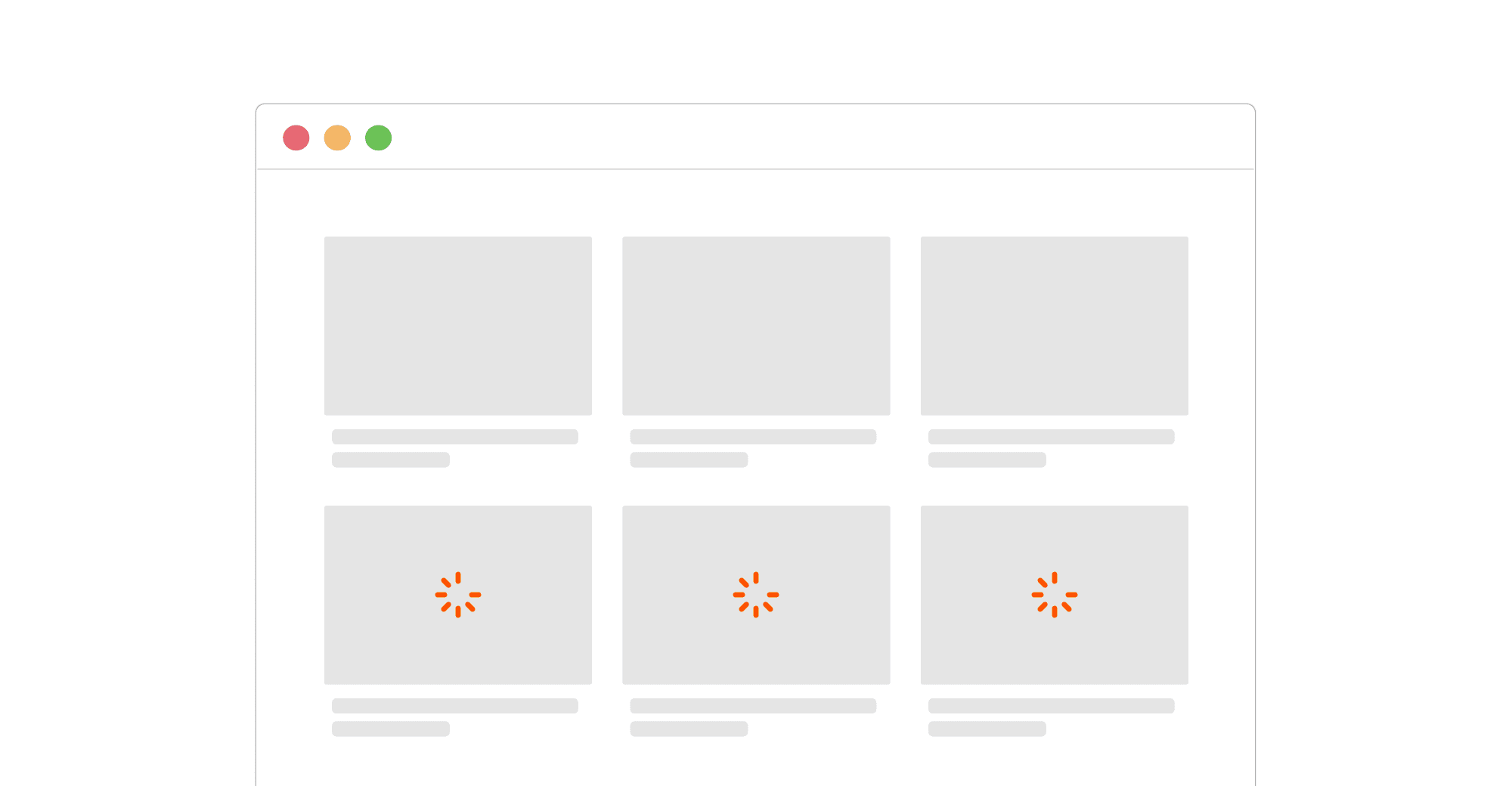Introduction
Framer and Wix are two of the most popular website builders in the no-code space. But which one is the best?
Instead of giving a blind recommendation or getting this article written by AI, I decided to test both tools and give you an honest comparison based on my experience.
I’m fairly more experienced in Framer than Wix, as the former has been my tool of choice for all my projects in the past year or so. However, I’m not blind to its shortcomings, so I’ll try to make this review as unbiased as possible.
On the other hand, I only started exploring Wix recently and have around 20 hours of experience with it. While I’m still new to most of its features, my little project (+ some YouTube videos) has given me enough context to make an overview of the two tools.
For anyone wondering, here’s the site I built using Wix: link - I know it’s pretty basic and not perfectly responsive, but my goal was to explore the platform, so don’t be too hard on me 😅
Alright, enough with the introduction; let’s dive in!
Takeaways
Both have their unique strengths and weaknesses, which means the choice you make will come down to your use case more than just each tool features.
Framer
If you value design flexibility and ease of use, Framer should probably be your first choice.
While still lacking many features compared to Wix - especially those related to web applications - Framer can still be a perfect tool if your main goal is to build marketing sites.
If you have any experience with a design tool like Figma and/or with the basics of HTML and CSS, you’ll find the editor and its properties very intuitive.
Wix
Being a much more mature tool than Framer, Wix offers a wider range of functionalities, making it perfect for web applications and sites requiring complex setups.
While the editor still doesn’t feel super intuitive, especially if you even a minimal web development background, the introduction of Wix studio already marks an important step ahead and, with some further refining, the dev experience could feel much smoother.
Framer vs. Wix: features comparison
Everyone values different aspects of a platform, so I’ll review several features and declare a winner in each category. Please remember that winning more categories doesn’t necessarily mean the tool is better, it’s just a way to help you choose the right platform based on your needs.
Dashboard
The first thing you’ll see when you sign up for both tools is their dashboard, so let’s start with that.
The very first thing you’ll notice is that Wix’s dashboard is WAY more comprehensive (and complex) than Framer’s.

And that’s not all! If you select one of your sites, you’ll see another, even bigger dashboard dedicated to that project alone.
Now, after a few tutorials and some first-person exploration, I’m not fairly comfortable moving around, but when I first signed up, having all those options was a bit overwhelming.
On the other hand, Framer’s dashboard is much more “essential”. All you see is your workspaces, projects, and folders - that’s it!
Truth be told, Wix has many more features than Framer for everything that revolves around building and selling sites (more on this later), but I still feel the UI is a bit overwhelming at the start.
All in all, I’ll call this a draw. Framer’s dashboard is much more user-friendly, but it also lacks much of what Wix’s dashboard has to offer, so it’s a tradeoff of comprehensiveness for UX.
Editor
Let’s now compare the Wix Studio editor with Framer’s.

There are a few differences I want to highlight so let’s look at them systematically:
Canvas
→ Framer has a freeform canvas that feels a bit like Figma’s. You can freely zoom in, zoom out, move things around quickly, have layers/sections outside the breakpoints, and only add them when needed, etc.
→ On the other hand, Wix’s editor is a bit less flexible. It kind of feels like Microsoft Word; you have the page there, and all you can do is either zoom in or zoom out - you can also scroll up/down and left/right, but that’s about it. If you are used to Figma, then you’ll find this a bit annoying (at least, I did!)
Pre-built elements
→ Framer has a few built-in sections and elements that you can add from the insert menu, and everything else will have to be created from scratch.
→ Wix, on the other hand, basically already provides you with everything you need for most websites, from sections and layouts to elements and everything in between.
Speed of development
→ While it’s true that Wix comes with many pre-built elements that can make development fairly faster, I’m afraid it loses to Framer because of a few other things that greatly reduce the speed of dev.
→ While developing, I noticed a few things that make the process slower, including the fact that you need to use the insert menu for everything, shortcuts are really limited, a big part of the menu is hidden behind toggles and dropdowns, etc.
Ease of use
→ Both editors feel fairly easy to use. Obviously, they have their differences, but I think it’s just a matter of getting used to them. However, in my opinion, there’s a big hiccup in how Wix handles layout, making it hard to grasp and adapt as you’d like.
→ If you have any web dev knowledge, you’ll absolutely hate how layout is handled because it feels far from intuitive. It’s always really hard to understand if an element is in position relative, absolute, fixed, or if it’s a flexbox or just a container, etc.
→ After watching a few tutorials and remixing a few free templates, I kind of got a grasp of how it works, but I still feel it’s not as good as it could be and that a lot of layouts are very hard to achieve (and make responsive)
Overall, I would say Framer wins in this category as it’s the winner of three out of the four categories listed above.
CMS (Content Management System)
Framer and Wix take a really similar approach to how they handle the CMS (which is also similar to how Webflow handles it).
They both allow you to declare a list of fields that will be used on the CMS pages and then assign those variables to specific elements on the page.

I would have called it a draw, but after exploring the tool a bit more, I found a few small things that, in my opinion, make Wix’s CMS slightly superior:
Fields
→ Wix allows for a couple more field types than Framer, including media galleries, documents, multiple documents, JS objects, and JS arrays.
Ease of use (for clients)
→ If you want your client to edit the CMS on Framer, he has to log in to the dashboard, open the site, and then go to CMS and edit entries from there. This can be a bit too complex for clients who are not exactly tech-savvy, and there’s also the risk of them being able to mess something up on the canvas.
→ On the other hand, Wix has a dedicated dashboard that the client can access and use without opening the project. The interface is user-friendly, so there shouldn’t be any issues, even with clients unfamiliar with the platform.
Views
→ You can create views of the same CMS collection. If you have worked with SQL databases in the past, then the concept will sound familiar; if you have not, a view is basically a pre-filtered part of the CMS collection.
→ For example, you could create a view for articles written this year, and then use that view on pages rather than having to filter every single time. Views are based on the actual CMS, so once you set it up you can forget about it, as it will update automatically as the collection updates.
Filtering
→ Last but not least, Wix allows for more filtering options, which is super handy for bigger collections and improves the searching user experience a lot.
There are a few other things that make Wix’s CMS more flexible, but I won’t cover them here. All in all, let’s just say that Wix’s CMS is superior to Framer’s.
Pricing
The tools offer different features, so comparing them head-to-head on pricing is a bit difficult.
This is by no means a comprehensive breakdown, but here are a few differences worth considering when talking about pricing:
Wix plans also include web app functionalities - which Framer doesn’t offer altogether - so you get much more than just support for a static website.
For static sites, Framer starts at $5/mo while Wix starts at $17/mo, making Framer a better alternative if you are not looking for a web application and are on a budget.
Being a domain registrar, Wix also includes a free domain for a year in every pricing tier.
Wix offers a 14-day money-back guarantee, which Framer does not.
There’s a lot more to discuss, and I’ll leave a couple of links for further reading below, But in general, I would say that even though the pricing is a bit steeper, Wix offers more in each plan compared to Framer.

Further reading:
SEO (Search Engine Optimisation)
Like it or not, SEO is still one of the best acquisition channels out there. So, which tool should you use if SEO is a priority for your business?
Let’s start by saying that both tools offer all you need to make your site rank well. At the end of the day, technical SEO can only take you so far - once the site is technically good enough, your focus should shift toward content and off-page signals (backlinks, branded searches, etc.)

Most SEO features are shared between the tools, but there are a few tiny categories where Wix has the upper hand:
It allows for more customisation for meta tags.
It allows you to customise the robots.txt file.
It doesn’t set any limits on the amount of 301 redirects you have.
It easily integrates with a lot of SEO tools.
It offers an SEO health checkup, which can be really useful for people who are new to SEO.
Are these differences big? No. Will they make a real difference in the site’s rankings? Not really. But they were still worth mentioning.
Because of these, Wix gets the point here.
Speed & performance
Nobody likes a slow website. Long loading times are bad for both user experience and conversion rates, so choosing a tool that makes it easy to optimise for performance is really important.
Instead of relying on anecdotal experiences, let’s look at some data. To do so, I’ll rely on the Core Web Vitals technology report from HTTP Archive, which you can find here.

For context, the Core Web Vitals report is a performance report created by Chrome based on real-world data. As this report is as close to actual data as you can get, this is also what Google uses for ranking purposes.
As of November 2024, Framer and Wix are exactly head-to-head, with 61% of sites passing the Core Web Vitals report for that month.
If we look at the graph, we can see that Framer sites are on a slow and steady growth path, while Wix has been losing a couple of percentage points for the past couple of months.
Nevertheless, as it stands today, we cannot declare a definitive winner for the category.
Customer support
Luckily, during my little experiment, I never had to get in touch with the Wix support team, so I’ll have to base my comparison on what the support page says.
Framer and Wix share very similar customer support strategies, as they both include:
A chat integration on their site that is supposed to offer 24/7 support (for Wix is within your dashboard).
A community where you can ask questions or report bugs.
A very comprehensive help centre that you can refer to before asking for support.
I never interacted with chat support on either of the platforms, so I’ll take their word for it. However, the community is totally open, so I was able to make a comparison there.
From what I could see, the Wix community relies exclusively on peer support. In other words, you either get a reply from another Wix dev, or your post goes unresolved.

On the other hand, the Framer team is always active in their community, so unless you resolve the issue together with a peer, you’ll always get a reply from an official team member.
Therefore, I’ll declare Framer the winner here.
Web applications
When discussing web applications, Wix easily gets the upper hand over Framer.
The main reason is obviously that Framer doesn’t offer any functionality relative to web applications, so it’s very easy for Wix to win the point here.
Nonetheless, I still want to spot a second and highlight how comprehensive the range of functionalities for web applications is for Wix.
I unfortunately didn’t find the time to explore any of them (yet 👀) but from a quick look at their template and apps marketplace, I found a pre-built one for any use case I could think of, which showcases how flexible the platform is.

Templates
Let’s now look at templates for static websites. Which platform offers the best templates and the most variety?
From what I could see Wix studio offers around 375 free templates, 195 paid ones, and Wix “standard” offers 800+ free templates - for a total of around 1500 templates.
On the other hand, Framer offers more than 1600 templates, which is interesting considering the platform is much younger than Wix.
As for quality, I think that’s mostly subjective, and from what I can see, both platforms offer high-quality templates.
All in all, I’ll give Framer the point here just because of the higher number of templates available, giving potential customers more choice.
(Pssst… don’t tell anybody but we also offer some high-quality Framer templates, half of which are completely free! Absolutely no pressure, but if you wanted to check them out, you would make our day :D)
AI features
How can we not talk about artificial intelligence in 2025? Both platforms leverage AI in some form or another, but which one does it best?
Let’s look at how each platform leverages AI:
Framer
Website generation
→ Framer offers an AI tool that allows you to build a page starting from a simple prompt. While not perfect, it’s a very nice tool for beginners and may also get much better with time.
Copy creation
→ Framer also lets you use AI to generate text for your text fields or edit the copy you’ve already created, which can also be a pretty interesting use case.
Translation
→ Lastly, Framer lets you leverage AI to auto-translated content in different languages when using localisation. Personally, I think this is the most handy use case and probably even the most used, as it makes localising your site 10 times faster.
Wix
Onboarding
→ During onboarding, you can chat with an AI agent who will customise the dashboard to fit your needs. When I tried this feature, I personally felt like it completely ignored what I was saying, but maybe I just got unlucky.
Website generation
→ Similarly to Framer, Wix also allows you to generate a page starting from a prompt. On top of that, you can also use AI to create single sections, which is a nice feature Framer is currently missing.
Copy creation
→ Same as Framer.
Images generation
→ Lastly, Wix allows you to use AI to generate images for your site, which is a really cool feature that I would love to see on other builders as well (as of now, Wix is the only platform I saw leveraging this).
CMS setup
→ Something I didn’t see anyone discuss online but found fairly interesting is that Wix offers a little AI agent that helps you set up a CMS collection with a few fields starting from a prompt.
Even if the onboarding AI was useless, Wix wins this category by having more AI use cases than Framer.

Collaboration
Like working in teams? Then, which platform should you choose? Both platforms offer very similar features that allow for smooth collaboration with other people.
Let’s look at the most important features and where the tools differ:
Real-time collaboration
→ Both Framer and Wix offer real-time collaboration, which in my opinion is a very important feature to have when working with big teams (something that Webflow and Squarespace are currently missing)
Permission controls
→ Both tools allow you to choose who can edit what. From what I can see Wix has more granular control over this, which is a nice added feature when working with big teams (and is also available with each plan)
Comments
→ Lastly, both tools allow you to add comments on the site for other people to review.
This is, again, very close, but thanks to more granular permission control, Wix gets the point for collaboration.

Hosting quality
What about hosting? Can you trust these tools to always serve your site efficiently?
Let’s start by saying that neither Framer nor Wix allows for self-hosting. This means that once you have built your site using one of these platforms, you’ll have to use their hosting infrastructure.
I’m not going to pretend like I’m a web hosting expert, so I’ll just outline a few simple features and then leave links for those who are interested in the details:
Both tools use a global CDN, which ensures a very low TTBT (time to first byte), a critical metric for performance and user experience.
Both hosting services average a 99.99% uptime.
They both offer DDoS protection, ensuring your site will still be accessible even when under attack.
Both tools automatically generate and renew the SSL certificate for all your sites.
I couldn’t find major differences that are not too technical, so I’ll call this a draw.
Further reading
Custom code
No-code tools are great, but there’s always a point where their functionalities stop, and you need some custom code to extend their functionalities.
Both tools allow you to do just that, with two major differences:
Programming language
→ Framer sites are single-page React applications under the hood, which means that custom code outside of the <head> and <body> tags will require you to work with React.
→ On the other hand, Wix sites are just plain HTML, CSS, and JS, so if you have a basic knowledge of those, you should be fine.
Flexibility
→ If you know how to handle React, Framer allows for a great degree of flexibility while using custom code.
→ Wix, on the other hand, is a bit limited for code outside of the <head> and <body>, as it only allows you to add some custom CSS.
While Framer can be a bit more complex because of its reliance on React, I feel its flexibility overcomes that as the main point of custom code is to extend the tool’s functionalities rather than being easy to use - so I’ll declare Framer the winner in this category.

Analytics
Lastly, let’s look at website analytics.
Framer just recently released an exciting analytics update, which massively improved the free built-in analytics tool to a point where it can now compete with other simple, privacy-first tools like Plausible.
However, for our marketers who are reading this article, the level of insights offered by Wix is on a completely different level.
Just for reference, with Wix, you have access to the following:
Traffic metrics.
User behaviour insights.
Session recordings.
User actions insights.
Personalised reports.
And so much more!
Based on that, Wix easily gets the point here.

Honorable mentions
Framer is much more flexible when it comes to animations (thanks to Motion) and micro-interactions.
Wix offers a built-in responsiveness and accessibility checker, which is pretty cool.
Wix’s editor tends to lag a bit, and some sections sometimes go blank (especially the repeater). Reloading always fixes this, but it’s still a bit annoying.
Client handoff and client collaboration are fairly easier in Wix.
Some layout features in Wix are counterintuitive (e.g. Why can’t I have a maximum width on a stack?).
Wix is a domain registrar, which means you can handle the domain and the site on the same dashboard (and plans come with a free domain for one year).
Wix offers a visual sitemap feature, which is very handy when looking at big sites.
FAQs
Which one is more popular, Framer or Wix?
According to W3Techs, Wix is much more popular than Framer, with a market share of 4.6% compared to Framer’s 0.1%.
Which platform is better for beginners, Framer or Wix?
Framer can feel a bit easier for beginners. Wix has more features, which results in a slightly steeper learning curve, and the editor isn’t as user-friendly as Framers.
Is Wix more expensive than Framer?
Yes, Wix plans start at $17/month, while Framer pricing starts at $5/month. However, Wix offers more functionalities in their plans, so while more expensive, they are also more comprehensive.

Luca Da Corte is a certified Framer Expert and Product Specialist at Framer, with over two years of experience helping teams build world-class websites. He’s also the founder of clicks.supply, one of the leading hubs for Framer templates, components, and resources.
Check other
Framer articles
Explore other articles, tutorials, and guides that will help you master Framer and use it to create stunning websites.