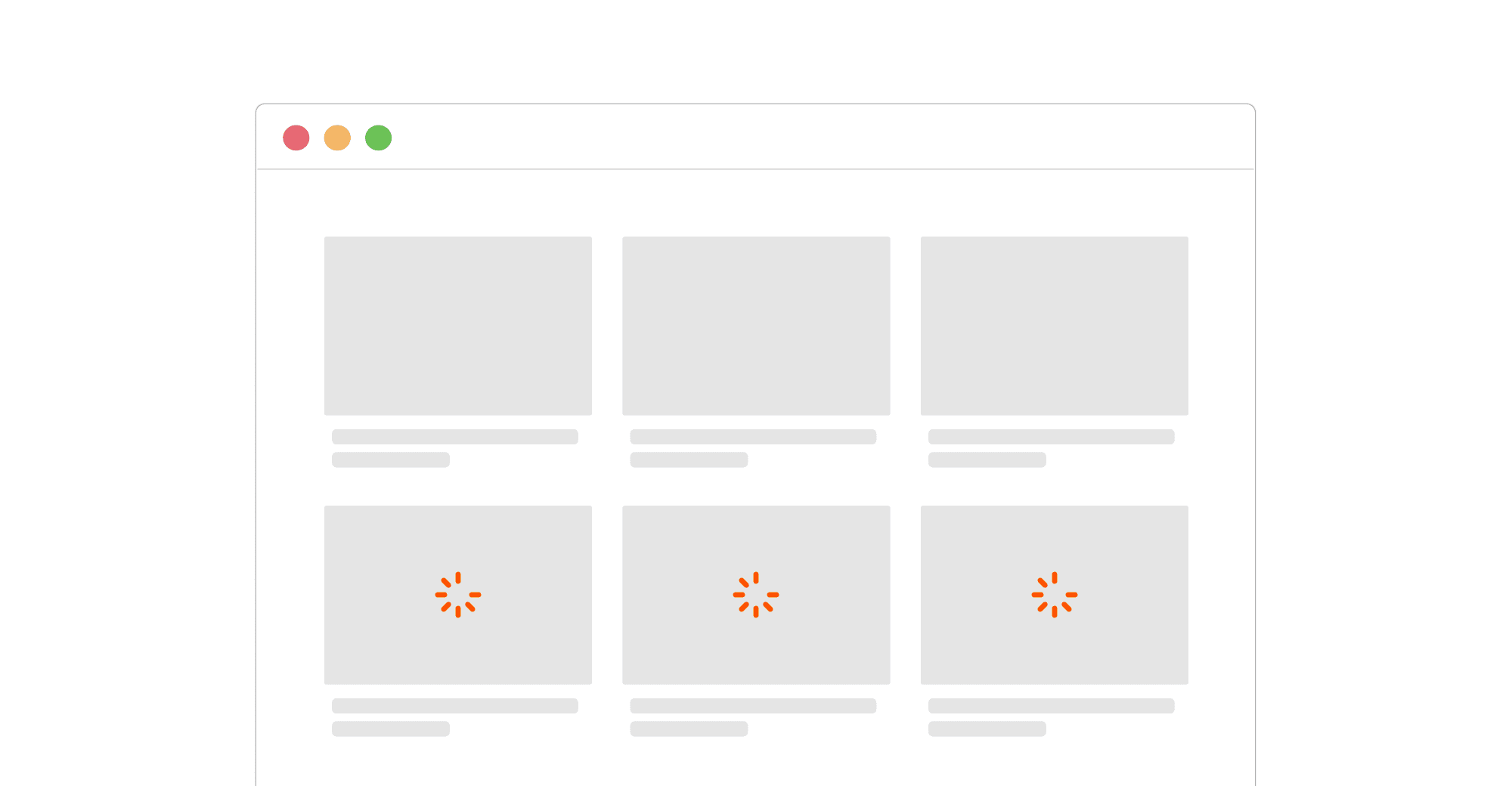Introduction
Do you want to know if a website was made in Framer?
I’ve got your back.
Here are the two ways you can use to find out whether a site was built using Framer:
1. Inspect page source
You can see if a website was built using Framer by simply looking at the page’s source code.
All you have to do is right-click anywhere on the page and click on “View Page Source”.
If the site was built using Framer, then the second line of the code will be:
It should look something like this:

P.S. You can do the same by checking the DOM elements of the page using the developer tools.
2. Use the “Framer Checker” plugin
Another method is to add the “Framer Checker” extension to your browser and run it on the target website.
If the website was built using Framer, you should see a message like this one:

Otherwise, here’s how the error message will look like:

(extension kindly developed by Lenderson Macedo - go leave a nice review if you like it)
That’s it! By following these simple steps, you’ll easily spot if a website was built using Framer.
Thanks for reading!
- Luca

Luca Da Corte is a certified Framer Expert and Product Specialist at Framer, with over two years of experience helping teams build world-class websites. He’s also the founder of clicks.supply, one of the leading hubs for Framer templates, components, and resources.
Check other
Framer articles
Explore other articles, tutorials, and guides that will help you master Framer and use it to create stunning websites.