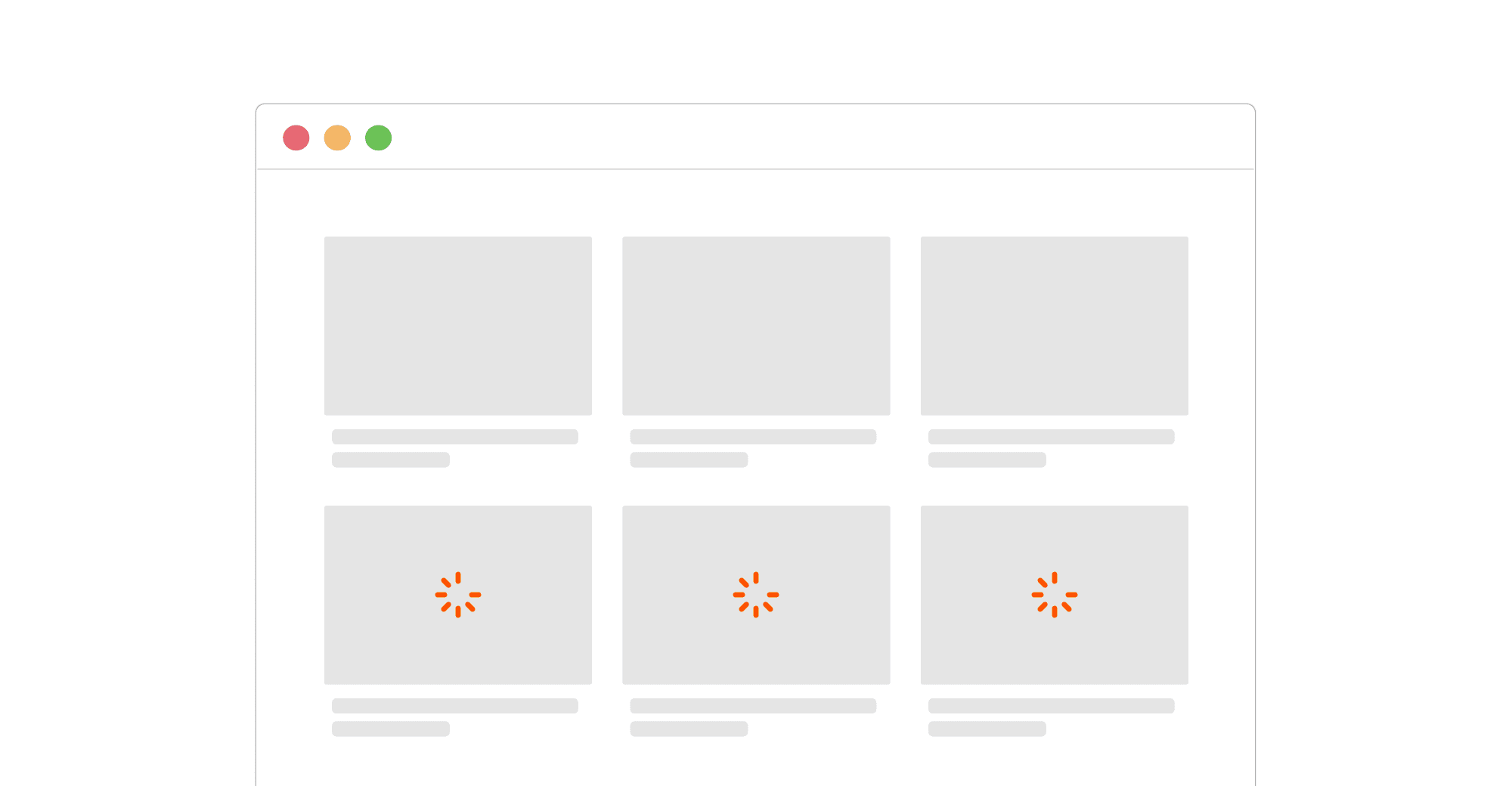What is a remix link in Framer?
A remix link in Framer is a unique link that allows people to copy a project into their own Framer dashboard.
When you click a remix link, you’ll be redirected to a page asking if you want to copy the project into your dashboard.

If you do, the website will be moved to your Framer dashboard, and you’ll be able to edit it as if it were yours.
Every project you create will have a unique remix link which will not change as you update the website.
Now that you know what a remix link is, let’s look at how you can get it.
How to create a remix link
To generate a remix link for your project, simply navigate to the menu in the top-left corner, then go to File > Copy Remix Link.

And voilà! You’ve just copied the remix link for that project to the clipboard.
As mentioned in the previous section, this link will stay the same even if you update the website.
When to use a remix link
Remix links are used in three main scenarios:
Handing off client sites.
Selling Framer templates.
Sharing a website.
As you can see, in all these three use cases, we are trying to move a website from our dashboard to somebody else’s.
Regardless of what you need to do, the process will always look exactly the same:
Create a website in your dashboard
Copy the remix link for that project
Share the remix link
That’s it for remix links!
Thanks for reading!
- Luca
FAQs
Q1 - Will the remix link Change If I Update The Project?
No, the remix link is unique to the project and will not change because of updates.
Therefore, if you have a remix link for a project, you’ll always have the latest version available.
Q2 - How do I add my partner tag to a remix link?
To add your Framer partner tag to a remix link, just add the ‘&’ symbol at the end of the link and append your unique identifier.
Here’s an example of a remix link with a partner tag attached:
If you don’t attach your partner tag at the end of the remix link, it will not be tracked as an affiliate sale, and you won’t earn any money from the partner program.
Q3 - Can you track how many people have used your remix link?
Unfortunately, tracking how many people have clicked on the link is currently not possible.
If you rely on a third-party service like Lemon Squeezy or Gumroad for distribution, you will know how many times a specific template or project has been downloaded and remixed.
However, this does not take into consideration any other clicks that happen outside of the tool.

Luca Da Corte is a certified Framer Expert and Product Specialist at Framer, with over two years of experience helping teams build world-class websites. He’s also the founder of clicks.supply, one of the leading hubs for Framer templates, components, and resources.
Check other
Framer articles
Explore other articles, tutorials, and guides that will help you master Framer and use it to create stunning websites.