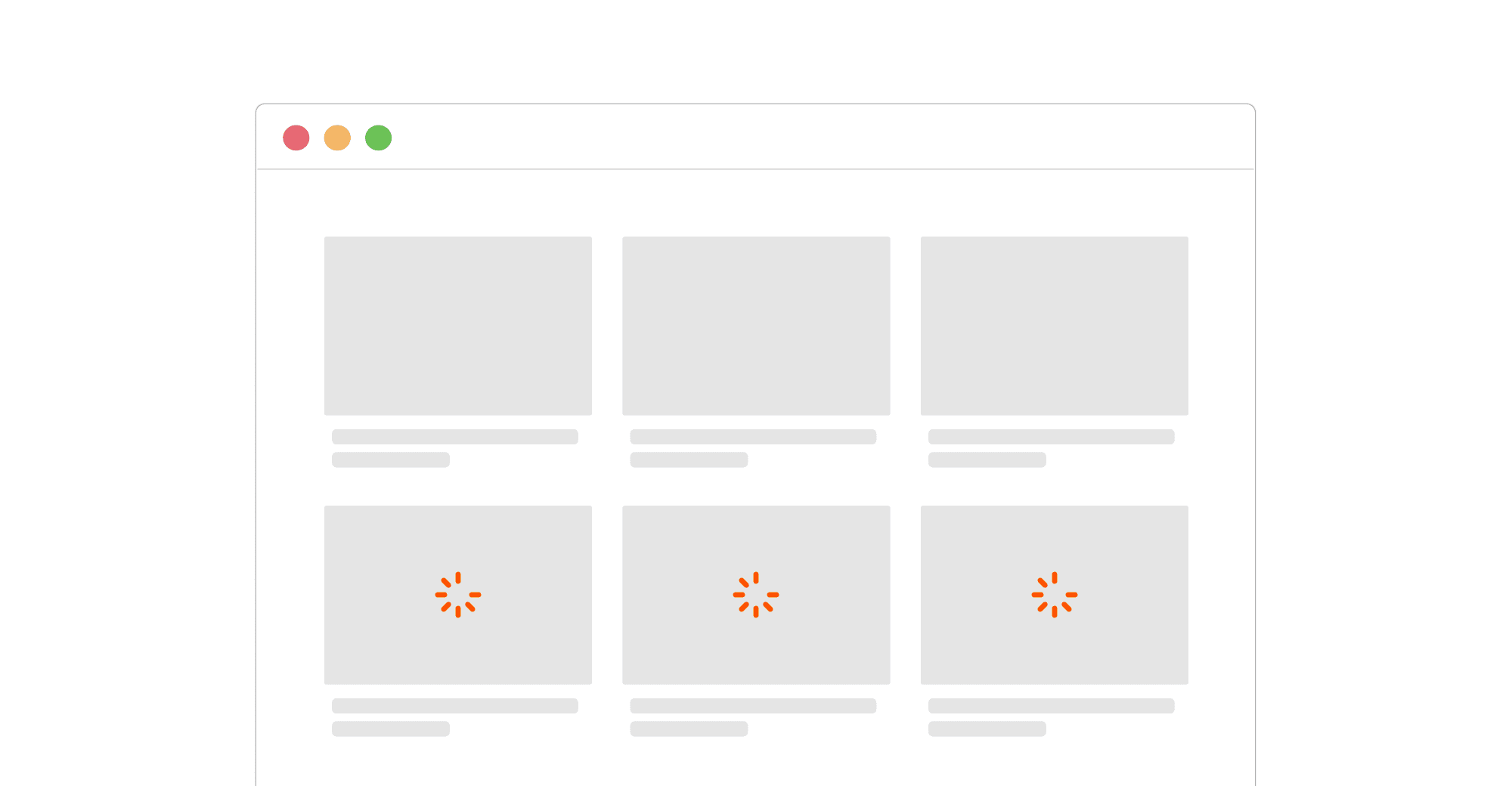Introduction
For more than a year since its pivot to a website builder, Framer didn’t offer a delete functionality for old projects.
Why? I don’t know.

However, on April 1st 2024, the Framer team finally released the functionality everybody was waiting for.
However, it only allows you to delete one project at a time.
But what if you want to bulk-delete them? Well, then, I have a trick that might come in handy.
So, let’s quickly look at how you can delete projects in Framer, both one by one and in batches.
How to delete a project in Framer
If you want to delete a project in Framer, just follow these simple steps:
Archive the project.
Hover over its card and click “delete”.

That’s it!
Now, let’s look at how to batch-delete projects (kind of)
How to bulk delete projects in Framer
1. Create a new workspace
Start by creating a new workspace.
Simply click the “+ New Workspace” button in the left sidebar, name it, and leave everything else blank.
For example, I always call it “Trash”.

2 - Move old projects to the new workspace
Now that you have this workspace, all you have to do is always move your unused projects there instead of archiving them.
To do that, hover over the project you want to delete and move your mouse to the bottom-right corner of the project thumbnail.
Click on the menu button that appears, then select “Move” and the name of your new workspace.
3 - Delete the workspace
When you want to delete all those projects, all you’ll have to do is delete the entire workspace and all the projects inside it will also be deleted.
To do that, go to Workspace Settings > Details > Delete Workspace.

And that's it! With these simple steps, you've successfully deleted all the unwanted projects in Framer.
Thanks for reading!
- Luca

Luca Da Corte is a certified Framer Expert and Product Specialist at Framer, with over two years of experience helping teams build world-class websites. He’s also the founder of clicks.supply, one of the leading hubs for Framer templates, components, and resources.
Check other
Framer articles
Explore other articles, tutorials, and guides that will help you master Framer and use it to create stunning websites.